Vorex PSA two-way sync
For partners subscribed to Select or Enterprise Plans
If you are integrated with Vorex PSA, you will want to take advantage of the PSA two-way sync. Two-way sync allows you to update changed asset types, such as Organizations, Configurations, Contacts, and Locations that are syncing with Vorex, directly in IT Glue. With one-way sync, selected synced fields were read-only because data coming from Vorex was prioritized over the data in IT Glue.
Prerequisites
- You must have Manager or Administrator access to IT Glue.
- You must have an integration with Vorex PSA set up.
Instructions
- In IT Glue, navigate to Account > Integrations > Vorex PSA. Click the Actions drop-down and select Sync Settings.
- In the Sync Settings tab, select the Account and Asset Types you wish to sync.
- In the Two-Way Sync Settings tab, review the Enable two-way sync setting. Uncheck this function if desired. For partners with Network Glue and Active Directory enabled, configure your contact attributes so that new contacts created from Active Directory are automatically pushed to your PSA (learn more here).
- Finally, click Save. The sync will be automatically queued.
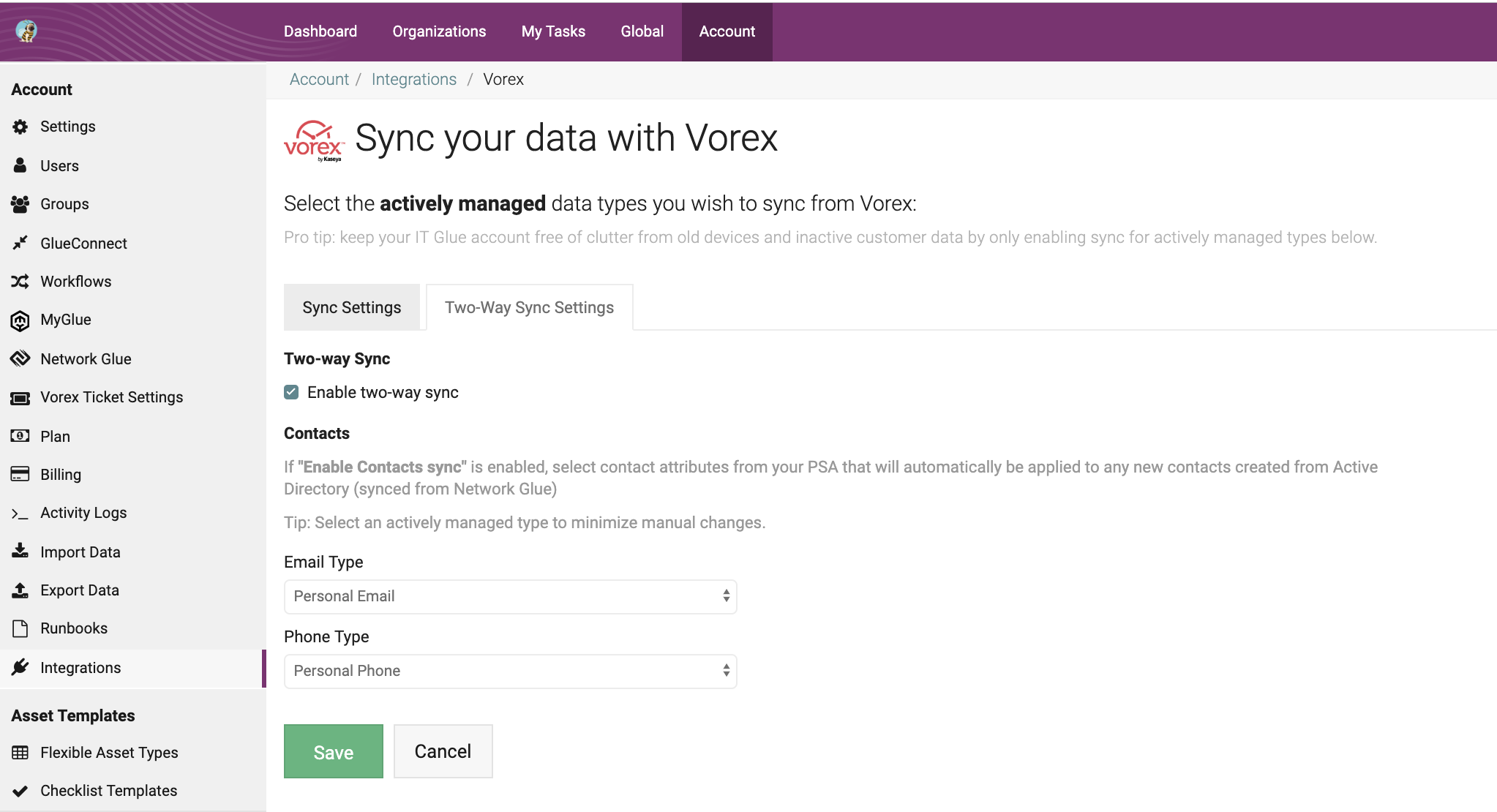
After you turn on two-way sync, updates made to synced asset types and statuses selected on the Sync Settings page are pushed to Vorex PSA.
NOTE If you had existing Organizations, Configurations, Contacts, or Locations populated in Vorex PSA that also exist in IT Glue, you must edit and save each asset individually to trigger the two-way sync. Enabling the two-way sync alone will not automatically push these assets.
NOTE If you are switching to Vorex PSA or adopting it for the first time, you can complete a one-time push to have all your IT Glue data synced at once. As IT Glue is your single source of truth, this push allows you to quickly sync all your well-documented assets in one go rather than having to manually edit, save, and push each one before completing a sync. Refer to our Pushing all syncable assets to PSA topic for more details.
Two-way syncing for pre-populated Vorex PSA
With two-way syncing, IT Glue lets you update field values that are syncing with Vorex directly in IT Glue. These changes will then immediately push to Vorex.
When you enable two-way syncing, this does not automatically push to Vorex any organizations, configurations, contacts, or locations that were in IT Glue before the first sync or that are imported later on. You would need to edit and save these as confirmation that you want these new items created in Vorex.
Pushing All Syncable Assets from IT Glue when switching to or adapting to Vorex PSA
For partners who are switching to Vorex from another PSA or adopting Vorex as their first PSA solution, you can complete a one-time push to have all your data synced. As IT Glue is your single source of truth, this push allows you to quickly sync all your well-documented assets in one go rather than having to manually edit, save, and push each one before completing a sync. Refer to our Pushing all syncable assets to PSA topic for more details.



