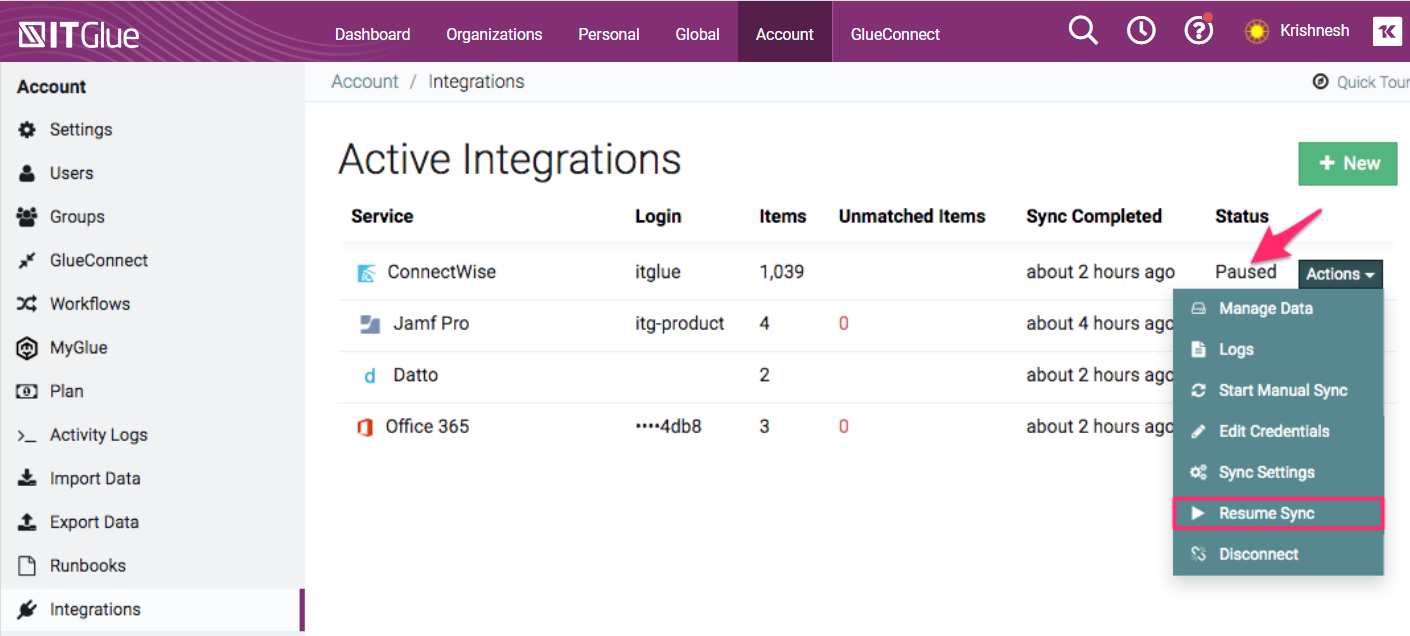Pausing a PSA sync
This article will help you pause syncing. Generally, you would pause a sync to prevent data from being pushed to your PSA or pulled in to IT Glue, or in anticipation of removing the PSA integration entirely.
Pausing means a PSA sync operation is temporarily stopped. Your team can still access and edit the items if they need to. Note that pausing will stop the next sync operation from running. It does not pause a sync operation already in progress.
Prerequisites
- You must have Manager or Administrator access to IT Glue.
Instructions
- Navigate to Account > Integrations.
- Choose Pause Sync from your PSA's Actions drop-down.
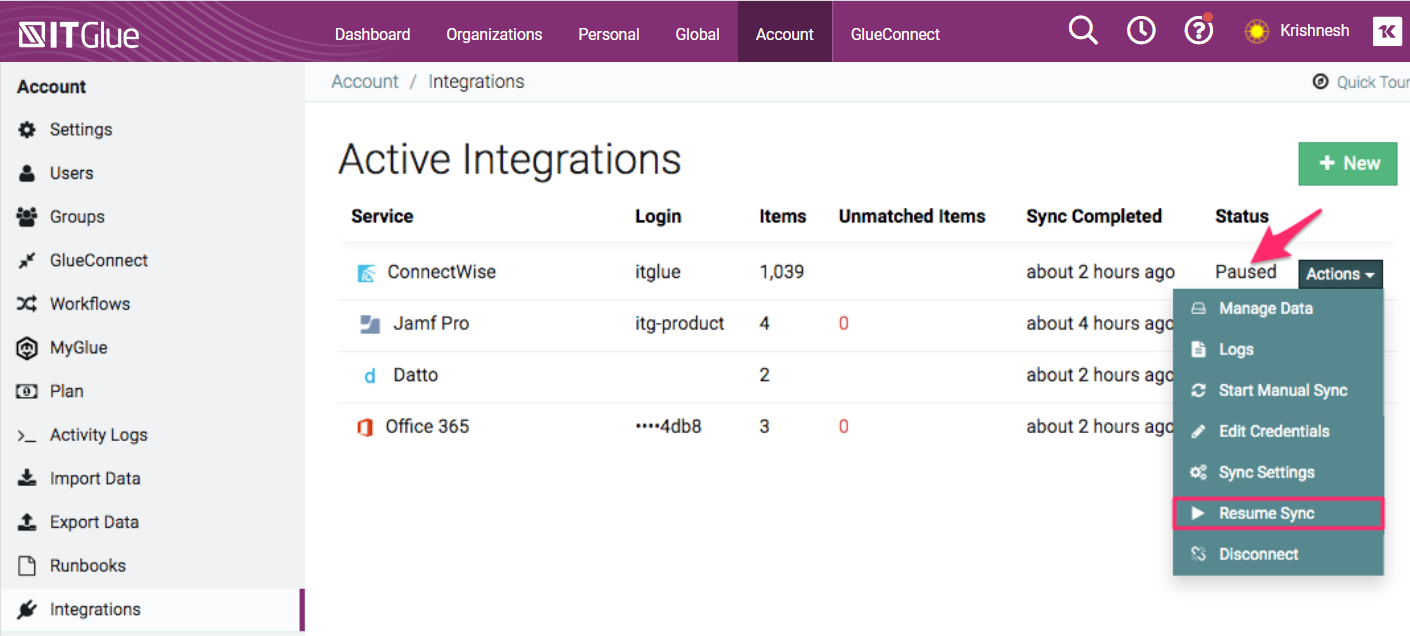
After pausing the PSA sync, the status on the Active Integrations screen will change to "Paused". To resume syncing, just click Actions > Resume Sync.