Generating a Datto BCDR Disaster Recovery Runbook
Introduction
Follow this article to set up and generate Datto BCDR Disaster Recovery runbooks of your Datto BCDR-backed devices with their latest configuration data.
Prerequisite
-
You must have an active Datto BCDR integration. For details, refer to our Integrating with Datto Backup topic.
-
You must have Administrator-level access to IT Glue.
Instructions
Generating a new report
-
In IT Glue, navigate to Global > Reports and click the Datto BCDR DR Runbook icon. If your IT Glue account does not have an integration setup with Datto Backup yet, this icon will be greyed out.
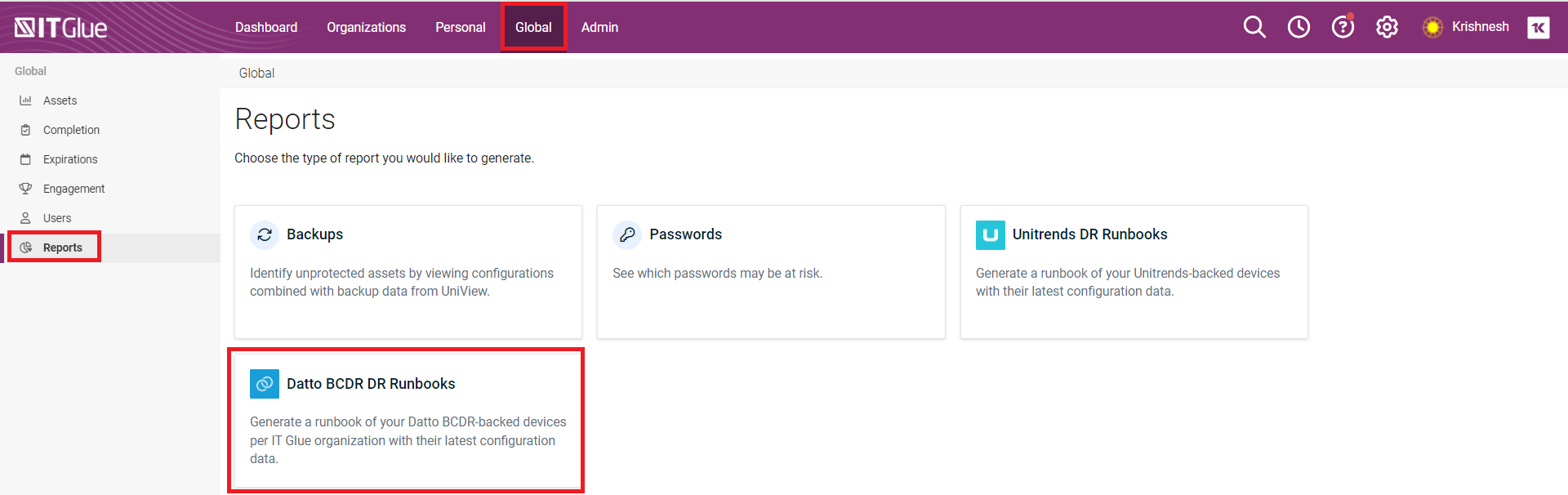
-
In the Datto BCDR Runbook page, select the organization for which you want to generate a runbook.
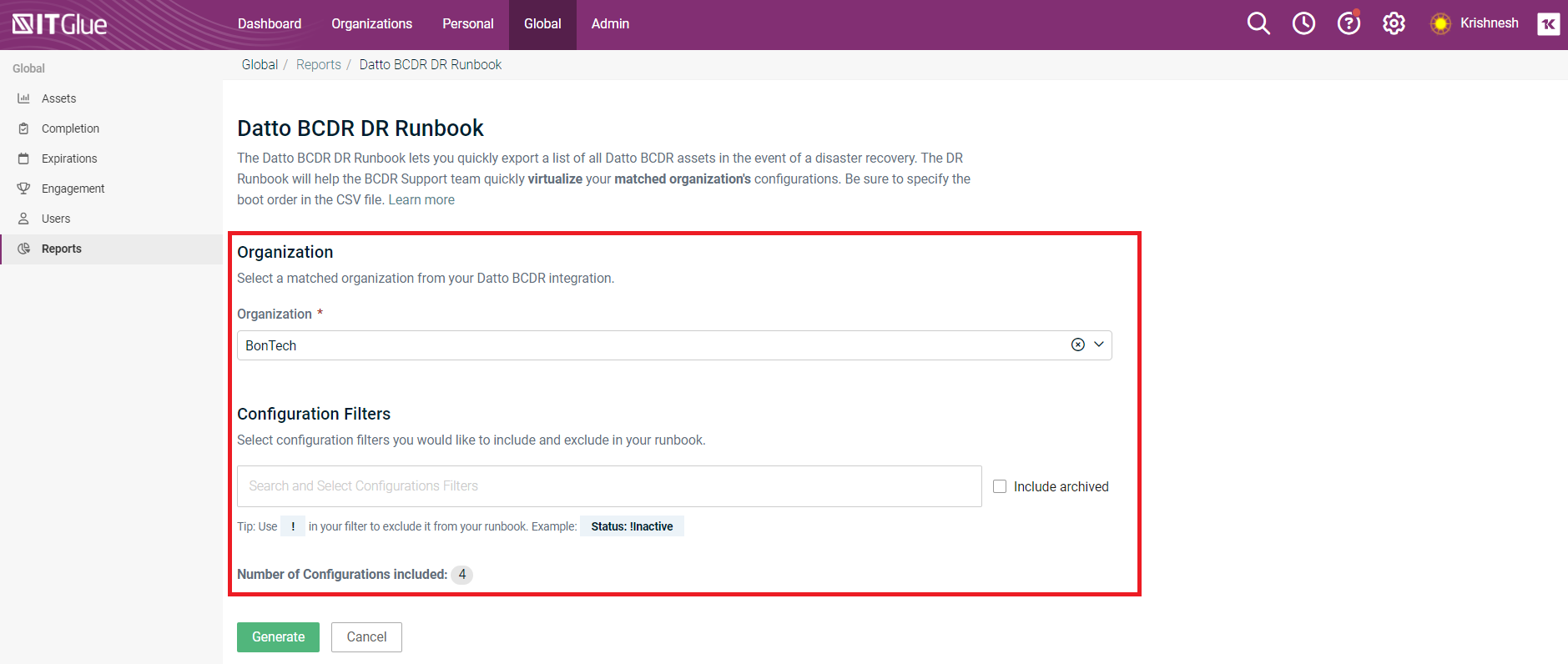
-
In the Configuration Filters section, select the configuration filters you would like to include or exclude in the runbook.
NOTE Use ! in your filter to exclude it from your runbook.
-
Click Generate. If you click Cancel, you will be redirected back to the Global > Reports page.
-
In the Assign Boot Order window, click Okay to generate a report.
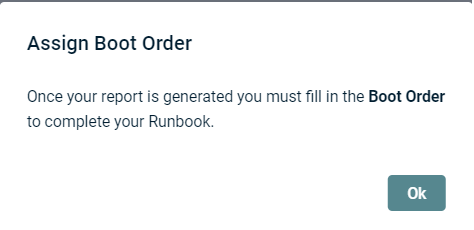
NOTE Once your report is generated you must fill in the Boot Order to complete your runbook. Tip: Reboot your Database Servers before the corresponding web servers to ensure a successful reboot.



