Edit an asset's permissions
This article shows how to set permissions to choose who can access new and existing assets added to your account. For an introduction to IT glue permissions, see Controlling access with security permissions.
Setting access permissions
When editing an asset's security, the options include default or explicitly set permission settings:
- Default - "All IT Glue users with access to <organization> can access this <asset>"
Allows any user in your IT Glue account to access the asset if they have permission to access the organization in which the asset is located. - Explicitly set - "Specific Groups and/or Users can access this <asset>"
Changes the permissions to allow access to the specifically selected groups and individual users only. Members of the selected groups will have access only if they can access the organization in which the asset is located.
The permission settings will look something like:
Permission settings for documents, checklists, and passwords
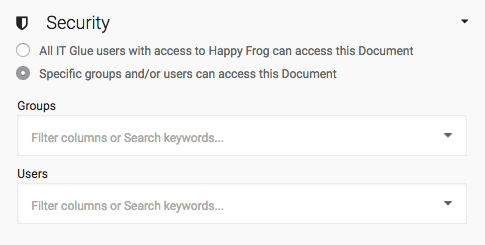
Permission settings for all other assets
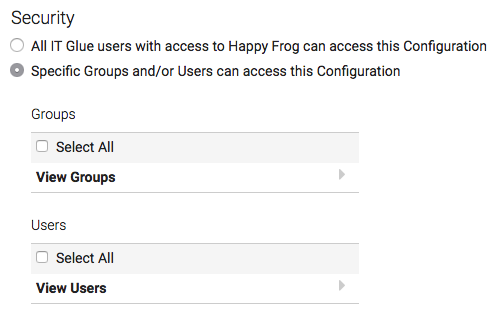
NOTE If you are not a member of all groups, you may come across some grayed-out group names. You will want to be careful about removing access from groups you are not a member of.
MyGlue permissions
With MyGlue, there are additional MyGlue group and user permissions that can be set when creating or editing an asset. This allows you to share access with MyGlue.
| When IT Glue users create an asset in IT Glue |
By default, only IT Glue users have permission to access the asset. To share the asset to MyGlue, there are options to share the asset with MyGlue groups and users under the asset's Security permissions. |
| When IT Glue users edit an asset shared from MyGlue |
IT Glue users can share the asset with other IT Glue groups and users but can't add or remove MyGlue groups and users. |
From MyGlue, permissions can be set in the following ways:
| When MyGlue users create an asset in MyGlue |
By default, only MyGlue users have permission to access the asset. To share the asset to IT Glue, there is an option to share the asset with IT Glue groups under the asset's Security permissions. |
| When MyGlue users edit an asset shared from IT Glue |
MyGlue users can share the asset with other MyGlue groups and users but can't add or remove IT Glue groups and users. |
Administrator default permissions
IT Glue Administrators do not have access to any MyGlue assets by default, but can always access any IT Glue asset, regardless of asset-level permission settings. If you need to change the permissions of an IT Glue asset but don't have access to it, contact any Administrator on your account.



