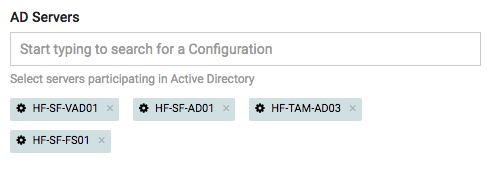Create Tag fields
A tag is a relational field type used to create relationships between your assets, organizations, and users. This brings visibility to important information and simplifies navigation.
Imagine, for example, that you want to open an application in your account and see two-way links to associated licenses, procedures, devices, and passwords. You can use tags to accomplish this. Tags are a very useful feature for relating elements together.
To assign tags to things, you must add Tag fields to your flexible asset field layouts. New Tag fields can be created by users with Manager or Administrator level access.
To create a new Tag field:
- Open one of your flexible asset types from Account > Flexible Asset Types.
- Click the + New field button.
- Change the field's data type by selecting Tag from the Kind drop-down and then fill in the rest of the fields, for example:
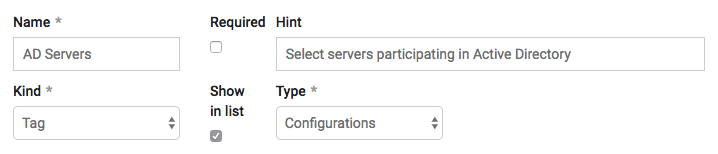
NOTE Each Tag field is connected to a single tag type. Whatever you attach the field to (configurations, contacts, organizations, users, etc.) is what can be searched on to tag items.
- When you're done, click Save to update the flexible asset type.
From the viewpoint of the end-users:
As you type into the text input, the Tag field will search for a matching result and suggest matches in a menu below the text input.
After choosing one or more tags, the field will list all of the currently selected tags with a text input to add new ones, for example: