Resending an invitation to a new user
If there's a user in your account who hasn't accepted your invitation, or the invitation has expired, you can resend the original invite.
For security reasons, the link contained in the email expires after 6 hours. If the user doesn't click the link before it expires, you can resend the invitation again.
Prerequisites
You must have a Manager or Administrator role.
Instructions
- Navigate to Admin > Users.
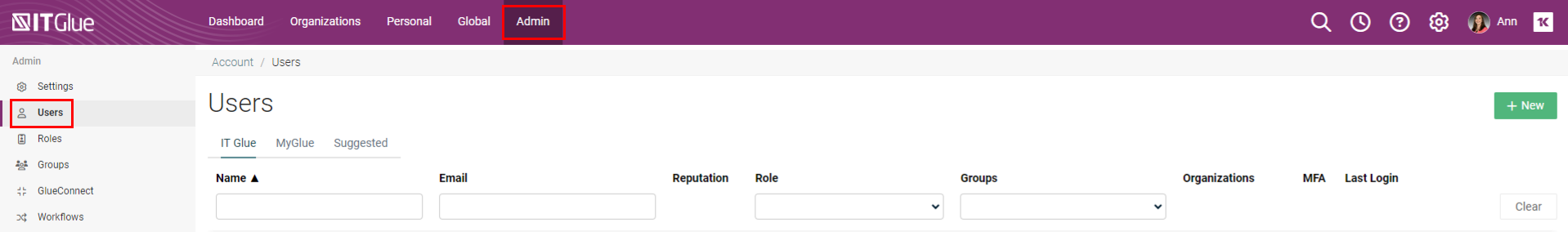
- Find the email address of the pending user. Pending users are displayed first and called "Invited User".
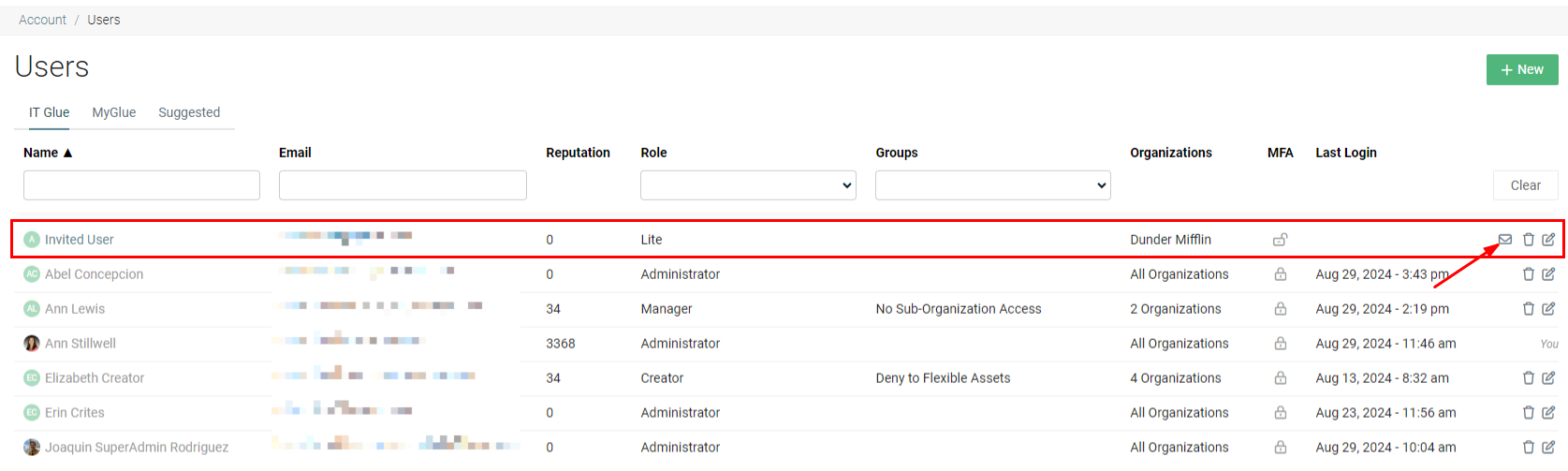
- Click the
 (Reset Invitation icon) link at the end of the row to send a new link to the user.
(Reset Invitation icon) link at the end of the row to send a new link to the user.
When the user accepts the invitation, "Invited User" is replaced with the user's name.
A few notes
- You can also trigger a new invitation by making edits to the user's account.
- If the user is not pending, but they are unable to access their account, you can ask them to try a password reset. If they use the same email address that's on their account, they will receive an email with the reset instructions.
- You will be unable to change the user's email address. If their account was created with an incorrect email address, simply delete the account and start again.



