Importing the IT Glue Library
Follow the instructions below to import the IT Glue Library. Topics include Service Desk, Service Level Management, and Change Management.
You'll find a number of types of Standard Operating Procedures in the library, including:
- Process SOPs - Instructions for a group of people who perform all the activities for a single process.
- Role SOPs - Instructions for one person or role within an organization.
Prerequisites
- You must have an Administrator role or a Manager role that has access to all organizations.
Instructions
- Navigate to the IT Glue Organization that you'd like to import the library to.
- Click Documents in the left-hand menu.
- Click on the Import button in the top-right corner and select Library.
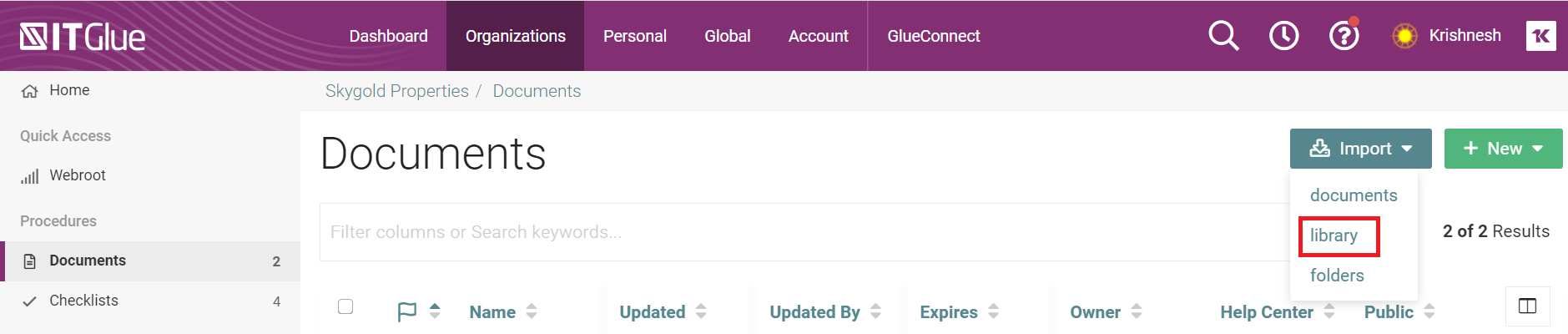
- Select one or more folders and documents by ticking the desired checkboxes. Then, click the Import To button.
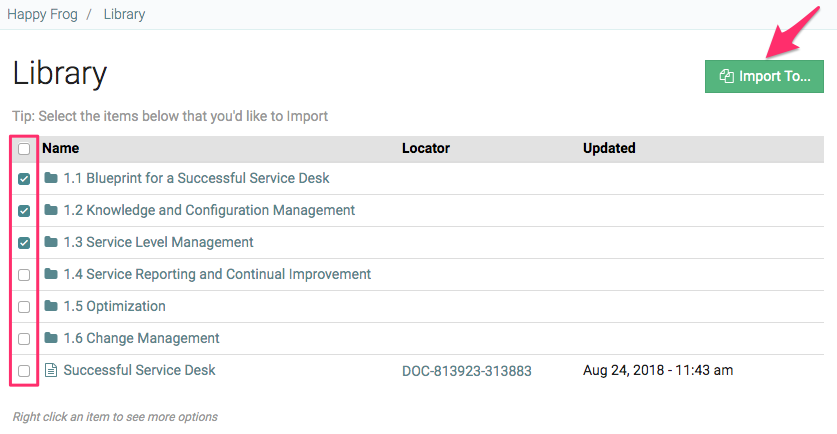
- In the Import dialog box, select the folder to import to. The default view shows folders that exist in the current organization.
- To import to a different organization, click Select a Different Organization. Search for the organization by typing the first few letters of its name.
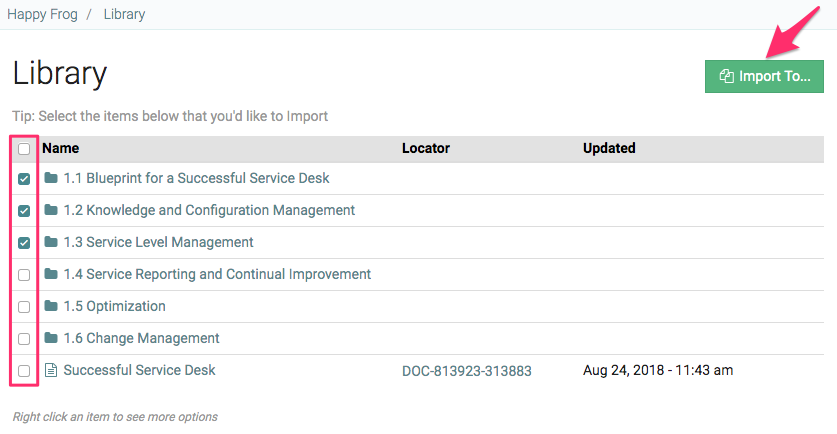
- To import to a different organization, click Select a Different Organization. Search for the organization by typing the first few letters of its name.
- Select the folder you would like to copy the selected items to.
- To import to the root folder of the current organization, click Documents under Select a Folder.
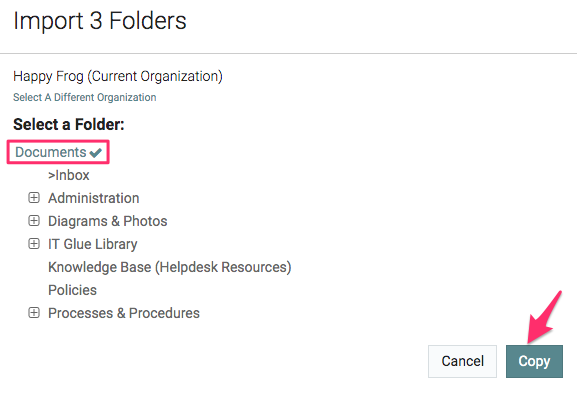
- To import to the root folder of the current organization, click Documents under Select a Folder.
- Click Copy to complete the import.
NOTE You can import the contents of the library as many times as you want.
For more information about the library, take a look at our blog post: Launching the IT Glue Library.



